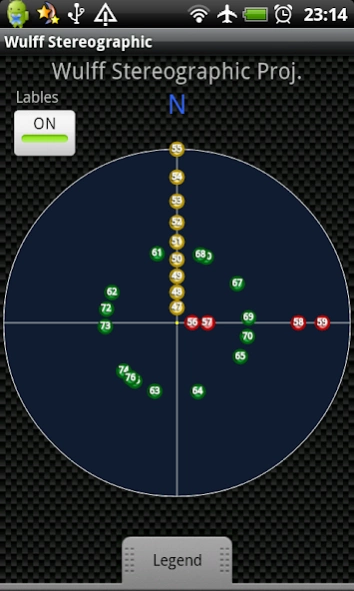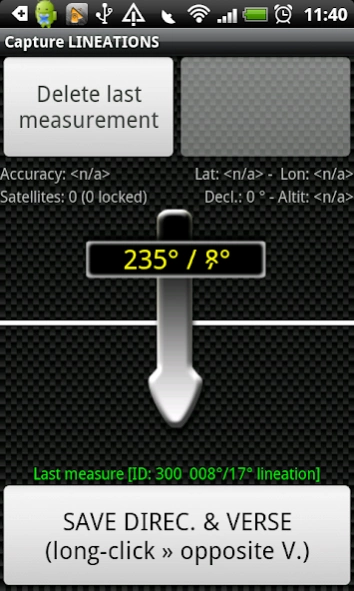eGEO Compass Pro by IntGeoMod 1.1.29
Paid Version
Publisher Description
eGEO Compass Pro by IntGeoMod - Digital compass for geologists and engineers to use in field surveys.
Geological Compass for Android
by IntGeoMod 2013
---------
Digital compass for geology.
Designed for the use in field surveys by geologists and engineers.
Allows the measure of both Dips (Dip-Azimuth and Dip-Angle) and Lineations of any surface/linear element without having to level the compass. Just lie down the phone on the plane or align its long side with the elongated element and click "Save".
Features:
- FRENCH Translation
- NEW: Export to SHP (ESRI® Shapefile)
- Internal DB storage - unlimited (hosting more than 2000 measurements is discouraged)
- GPS support for geo-tagging
- Support for overturned (younging) measures by long-press on "Save" button
- Projects tags to allow data filtering both in in-app features and in exported data
- Map preview with tap-on-measure detail retrieving
- CVS and KMZ export [paid feature]
- CSV import
- Declination correction (manual or automatic from GPS position)
- Measure averaging
About eGEO Compass Pro by IntGeoMod
eGEO Compass Pro by IntGeoMod is a paid app for Android published in the Office Suites & Tools list of apps, part of Business.
The company that develops eGEO Compass Pro by IntGeoMod is Marco Foi. The latest version released by its developer is 1.1.29.
To install eGEO Compass Pro by IntGeoMod on your Android device, just click the green Continue To App button above to start the installation process. The app is listed on our website since 2016-05-31 and was downloaded 24 times. We have already checked if the download link is safe, however for your own protection we recommend that you scan the downloaded app with your antivirus. Your antivirus may detect the eGEO Compass Pro by IntGeoMod as malware as malware if the download link to eu.marcofoi.android.egeocompasspropaid is broken.
How to install eGEO Compass Pro by IntGeoMod on your Android device:
- Click on the Continue To App button on our website. This will redirect you to Google Play.
- Once the eGEO Compass Pro by IntGeoMod is shown in the Google Play listing of your Android device, you can start its download and installation. Tap on the Install button located below the search bar and to the right of the app icon.
- A pop-up window with the permissions required by eGEO Compass Pro by IntGeoMod will be shown. Click on Accept to continue the process.
- eGEO Compass Pro by IntGeoMod will be downloaded onto your device, displaying a progress. Once the download completes, the installation will start and you'll get a notification after the installation is finished.